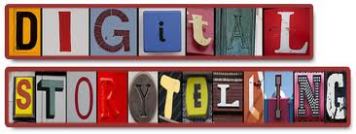Today, we learned how to create and publish a web page. One or two year(s) ago, we created a web page in our computer course with using frontpage, but today we learned simpler and easier way of it. Every teacher should know this website WWW.WEEBLY.COM. It is also aesthetically pleasing. You can easily have a web page/site as if it is created by a professional.Today teacher also did some distinction between wep page and web site.As far as I have understood, a web page is a single page in a web site. A web site includes more than one page.
The most interesting part of the lesson was about digital immigrants and digital natives. I really loved the features of digital immigrants.Some are true for me:) Technology is developing faster and faster day by day and children who are born in this technology age are digital natives.I found this term meaningful.I ,as a digital immigrant, sometimes find techonology difficult and boring but today’s children are very good at technology.
When it comes to our final topic,Second Life, I haven’t used it so far. I haven’t known anything about it.In my view if it is used just for pleasure, it will waste our time.I think it should be used for educational purposes.Virtual conferences and classrooms could be interesting,effective and motivating.If I use it some day, I will only use for this purpose.